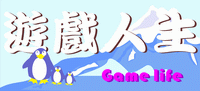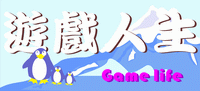 |
電腦遊戲製作開發設計論壇
任何可以在PC上跑的遊戲都可以討論,主要以遊戲之製作開發為主軸,希望讓台灣的遊戲人有個討論、交流、教學、經驗傳承的園地
|
| 上一篇主題 :: 下一篇主題 |
| 發表人 |
內容 |
mirror
散播福音的祭司
註冊時間: 2007-07-27
文章: 174
828.60 果凍幣
|
 發表於: 2007-10-20, AM 4:53 星期六 文章主題: [VC++]超簡單的井字遊戲 發表於: 2007-10-20, AM 4:53 星期六 文章主題: [VC++]超簡單的井字遊戲 |
 |
|
 
這次介紹一個很簡單的井字遊戲
是用MFC做的,只要開啟空白的專案
再引用即可
記得是MFC的哦!!別弄錯了哦!!
| 代碼: |
#include <afxwin.h>
//=================================
#define IDB_EXIT 3001
#define IDB_CLEAR 3002
#define IDB_B1 101
#define IDB_B2 102
#define IDB_B3 103
#define IDB_B4 104
#define IDB_B5 105
#define IDB_B6 106
#define IDB_B7 107
#define IDB_B8 108
#define IDB_B9 109
//=================================
//按鈕類別
class MyButton:public CButton
{
public:
MyButton(int nID,int x,int y,int w,int h,LPCTSTR Caption,CWnd *p)
{Create(Caption, WS_CHILD|WS_VISIBLE|BS_PUSHBUTTON, CRect(x,y,x + w,y + h), p , nID);}
};
//=================================
//視窗框架類別
class MyFrame:public CFrameWnd
{
public:
bool BWplay;
int BWcount;
public:
MyFrame(int x,int y,int w,int h)
{
//**建立視窗**//
Create(NULL,"井字遊戲",WS_BORDER||WS_OVERLAPPED||WS_CAPTION,CRect(x,y,x + w,y + h));
//**建立按鈕**//
//OnExit()
CButton *b_exit = new MyButton(IDB_EXIT,10,10,100,40,"結束程式",this);
//OnClear()
CButton *b_clear = new MyButton(IDB_CLEAR,120,10,100,40,"清除",this);
//B1 - B9
CButton *b[9];
int I;
for(I=0;I<9;I++)
{b[I] = new MyButton(101 + I, int(I % 3)*90 + 10, int(I / 3)*90 + 60,90,90,"",this);}
OnClear();
}
~MyFrame()
{}
void OnWin(CString S1,CString S2,CString S3);
void OnExit();
void OnClear();
void OnButtonB1B9(UINT nID);
public:
DECLARE_MESSAGE_MAP()
};
BEGIN_MESSAGE_MAP(MyFrame, CFrameWnd)
ON_COMMAND(IDB_EXIT,OnExit)
ON_COMMAND(IDB_CLEAR,OnClear)
ON_COMMAND_RANGE(IDB_B1,IDB_B9,OnButtonB1B9)
END_MESSAGE_MAP()
//勝利判斷
void MyFrame::OnWin(CString S1,CString S2,CString S3)
{
CString PlayerName;
if(BWplay==false)
{PlayerName="●";}
else
{PlayerName="○";}
if((S1==S2) && (S1==S3) && (S1 != ""))
{
MessageBox(PlayerName + "贏了","勝利", MB_OK|MB_ICONEXCLAMATION);
OnClear();
}
}
//結束程式
void MyFrame::OnExit()
{
MessageBox("結束程式","自爆", MB_OK|MB_ICONEXCLAMATION);
PostMessage(WM_CLOSE);
}
//清除內容
void MyFrame::OnClear()
{
int I;
BWplay = true;
BWcount = 0;
for(I=IDB_B1;I<=IDB_B9;I++)
{GetDlgItem(I)->SetWindowTextA("");}
}
//B1 - B9 按鈕內容
void MyFrame::OnButtonB1B9(UINT nID)
{
CString s;
GetDlgItem(nID)->GetWindowTextA(s);
if(s == "")
{
if(BWplay==false)
{
GetDlgItem(nID)->SetWindowTextA("○");
BWplay = !BWplay;
}
else
{
GetDlgItem(nID)->SetWindowTextA("●");
BWplay = !BWplay;
}
BWcount++;
}
int I;
CString S1,S2,S3;
I = nID - 101;
//橫
I = (int(I/3)*3);
GetDlgItem(100 + I +1)->GetWindowTextA(S1);
GetDlgItem(100 + I +2)->GetWindowTextA(S2);
GetDlgItem(100 + I +3)->GetWindowTextA(S3);
OnWin(S1,S2,S3);
//直
I = nID - 100;
I = (I - int((I-1)/3)*3);
GetDlgItem(100 + I )->GetWindowTextA(S1);
GetDlgItem(100 + I + 3)->GetWindowTextA(S2);
GetDlgItem(100 + I + 6)->GetWindowTextA(S3);
OnWin(S1,S2,S3);
//斜1
GetDlgItem(IDB_B1)->GetWindowTextA(S1);
GetDlgItem(IDB_B5)->GetWindowTextA(S2);
GetDlgItem(IDB_B9)->GetWindowTextA(S3);
OnWin(S1,S2,S3);
//斜2
GetDlgItem(IDB_B3)->GetWindowTextA(S1);
GetDlgItem(IDB_B5)->GetWindowTextA(S2);
GetDlgItem(IDB_B7)->GetWindowTextA(S3);
OnWin(S1,S2,S3);
//平手
if(BWcount == 9)
{
MessageBox("○●平手!重新開始!","清除", MB_OK|MB_ICONEXCLAMATION);
OnClear();
}
}
//=================================
//應用程式類別
class MyApp: public CWinApp
{
public:
BOOL InitInstance()
{
CFrameWnd *Frame = new MyFrame(100,100,300,370);
m_pMainWnd = Frame;
Frame->ShowWindow(SW_SHOW);
return TRUE;
}
}app;
|
mirror 在 2007-10-26, PM 12:43 星期五 作了第 1 次修改 |
|
| 回頂端 |
|
 |
還是零分
散播福音的祭司
註冊時間: 2007-09-19
文章: 164
653.83 果凍幣
|
 發表於: 2007-10-20, PM 11:04 星期六 文章主題: 發表於: 2007-10-20, PM 11:04 星期六 文章主題: |
 |
|
MFC我不會用耶
能不能把開空白專案的步驟說詳細點?
 麻煩你 麻煩你 |
|
| 回頂端 |
|
 |
fire231
散播福音的祭司
註冊時間: 2007-09-15
文章: 152
322.55 果凍幣
|
 發表於: 2007-10-20, PM 11:07 星期六 文章主題: 發表於: 2007-10-20, PM 11:07 星期六 文章主題: |
 |
|
我也看不懂= =
我只知道MFC要用VC++的樣子 |
|
| 回頂端 |
|
 |
mirror
散播福音的祭司
註冊時間: 2007-07-27
文章: 174
828.60 果凍幣
|
 發表於: 2007-10-21, PM 1:50 星期日 文章主題: 發表於: 2007-10-21, PM 1:50 星期日 文章主題: |
 |
|
如果你是用vc2005,你可以這樣做
1.開啟新專案
2.win32 >> win32專案
3.應用程式類型 >> windows應用程式
4.空白專案(打勾)
5.然後在方案按右鍵[加入>>新增項目]
6.程式碼>>c++檔
7.把上敘原始檔貼入c++檔
8.方案上按右鍵選[屬性]
9.MFC的使用改為靜態或共用都可
10.字元集改為多位元組
11.開始編譯
vc6的使用方法是大同小異
附上執行的圖
 |
|
| 回頂端 |
|
 |
還是零分
散播福音的祭司
註冊時間: 2007-09-19
文章: 164
653.83 果凍幣
|
 發表於: 2007-10-21, PM 9:06 星期日 文章主題: 發表於: 2007-10-21, PM 9:06 星期日 文章主題: |
 |
|
謝謝
編譯正常了  |
|
| 回頂端 |
|
 |
babu61509
散播福音的祭司
註冊時間: 2007-08-26
文章: 142
681.01 果凍幣
|
 發表於: 2007-10-21, PM 11:49 星期日 文章主題: 發表於: 2007-10-21, PM 11:49 星期日 文章主題: |
 |
|
偷偷改成C#...
姆...改了一些地方~_~
圈圈的按鍵改成判斷名稱(索引?文字比較好記咩...),陣列從0開始.
| 代碼: |
using System;
using System.Collections.Generic;
using System.Windows.Forms;
namespace tgame
{
public class Mybutton : Button
{
// 建構式
public Mybutton(string name,int x,int y,int width, int height, string text,EventHandler eventhandler, Form form)
{
// 設定名稱
this.Name = name;
// 設定 位置 和 大小
this.Left = x;
this.Top = y;
this.Width = width;
this.Height = height;
// 設定文字
this.Text = text;
// 加入事件 (使用委託)
this.Click+=new EventHandler(eventhandler);
// 加入表單
form.Controls.Add(this);
}
}
public class Myform : Form
{
public bool BWplay; // 是否為 ○ 下棋
public int BWcount; // 白色下棋次數
// 建構式
public Myform(int x, int y ,int width, int height)
{
/////** 視窗設定 **/////
// 取消 最大化 和 最小化 按鈕
this.MaximizeBox = false;
this.MinimizeBox = false;
// 設定 位置 和 大小
this.Left = x;
this.Top = y;
this.Width = width;
this.Height = height;
// 設定標題
this.Text = "井字遊戲";
// 取消圖示
this.ShowIcon = false;
/////** 建立按鈕 **/////
// OnExit()
Mybutton b_exit = new Mybutton("IDB_EXIT", 10, 10, 100, 40, "結束程式",new EventHandler(this.OnExit), this);
// OnClear()
Mybutton b_clear = new Mybutton("IDB_CLEAR", 120, 10, 100, 40, "清除",new EventHandler(this.OnClear), this);
// B1 - b9
Mybutton[] b = new Mybutton[9];
int I;
for(I=0;I<9;I++)
b[I] = new Mybutton("IDB_B" + I, (int)(I%3)*90+10, (int)(I/3)*90+60,90,90,"",new EventHandler(this.OnButtonB1B9),this); OnClear();
}
// 勝利判斷
public void OnWin(string S1, string S2, string S3)
{
string PlayerName;
if (BWplay == false)
PlayerName = "●";
else
PlayerName = "○";
// 三個都一樣,而且不是空字串就贏
if (S1 == S2 && S1 == S3 && S1 != "")
{
MessageBox.Show(PlayerName + "贏了", "勝利", MessageBoxButtons.OK, MessageBoxIcon.Exclamation);
OnClear();
}
}
// 結束程式
public void OnExit(object sender, EventArgs e)
{
MessageBox.Show("結束程式", "自爆", MessageBoxButtons.OK, MessageBoxIcon.Information);
Application.Exit();
}
public void OnExit()
{
OnExit(this, new EventArgs());
}
// 清除內容
public void OnClear(object sender, EventArgs e)
{
int I;
BWplay = true;
BWcount = 0;
for (I = 0; I < 9; I++)
{
string name = "IDB_B" + I;
this.Controls[name].Text = "";
}
}
public void OnClear()
{
OnClear(this, new EventArgs());
}
// B1 - B9 按鈕內容
public void OnButtonB1B9(object sender, EventArgs e)
{
// 取得傳入物件
Mybutton s = (Mybutton)sender;
if (s.Text == "")
{
if (BWplay == false)
{
s.Text = "○";
}
else
{
s.Text = "●";
}
// 換人下
BWplay = !BWplay;
// 下棋次數+1
BWcount++;
}
int I;
string S1, S2, S3;
// 橫
I = int.Parse(s.Name.Substring(5));
I = (int)(I / 3) * 3 ;
S1 = this.Controls["IDB_B" + I ].Text;
S2 = this.Controls["IDB_B" + (I + 1)].Text;
S3 = this.Controls["IDB_B" + (I + 2)].Text;
OnWin(S1, S2, S3);
// 直
I = int.Parse(s.Name.Substring(5));
I = I - (int)(I / 3) * 3 ;
S1 = this.Controls["IDB_B" + I ].Text;
S2 = this.Controls["IDB_B" + (I + 3 )].Text;
S3 = this.Controls["IDB_B" + (I + 6 )].Text;
OnWin(S1, S2, S3);
// 斜1
S1 = this.Controls["IDB_B0"].Text;
S2 = this.Controls["IDB_B4"].Text;
S3 = this.Controls["IDB_B8"].Text;
OnWin(S1, S2, S3);
// 斜2
S1 = this.Controls["IDB_B2"].Text;
S2 = this.Controls["IDB_B4"].Text;
S3 = this.Controls["IDB_B6"].Text;
OnWin(S1, S2, S3);
// 平手
if (BWcount == 9)
{
MessageBox.Show("○●平手!重新開始!", "清除", MessageBoxButtons.OK, MessageBoxIcon.Exclamation);
OnClear();
}
}
}
static class Program
{
// 程式從這邊開始執行
public static void Main()
{
// 建立 Myform 型的 MyForm 表單
Myform MyForm = new Myform(100,100,300,370);
// 讓 MyForm 運作
Application.Run(MyForm);
}
}
}
|
_________________
已經畢業了!! |
|
| 回頂端 |
|
 |
|
|
您 無法 在這個版面發表文章
您 無法 在這個版面回覆文章
您 無法 在這個版面編輯文章
您 無法 在這個版面刪除文章
您 無法 在這個版面進行投票
您 可以 在這個版面附加檔案
您 可以 在這個版面下載檔案
|
|